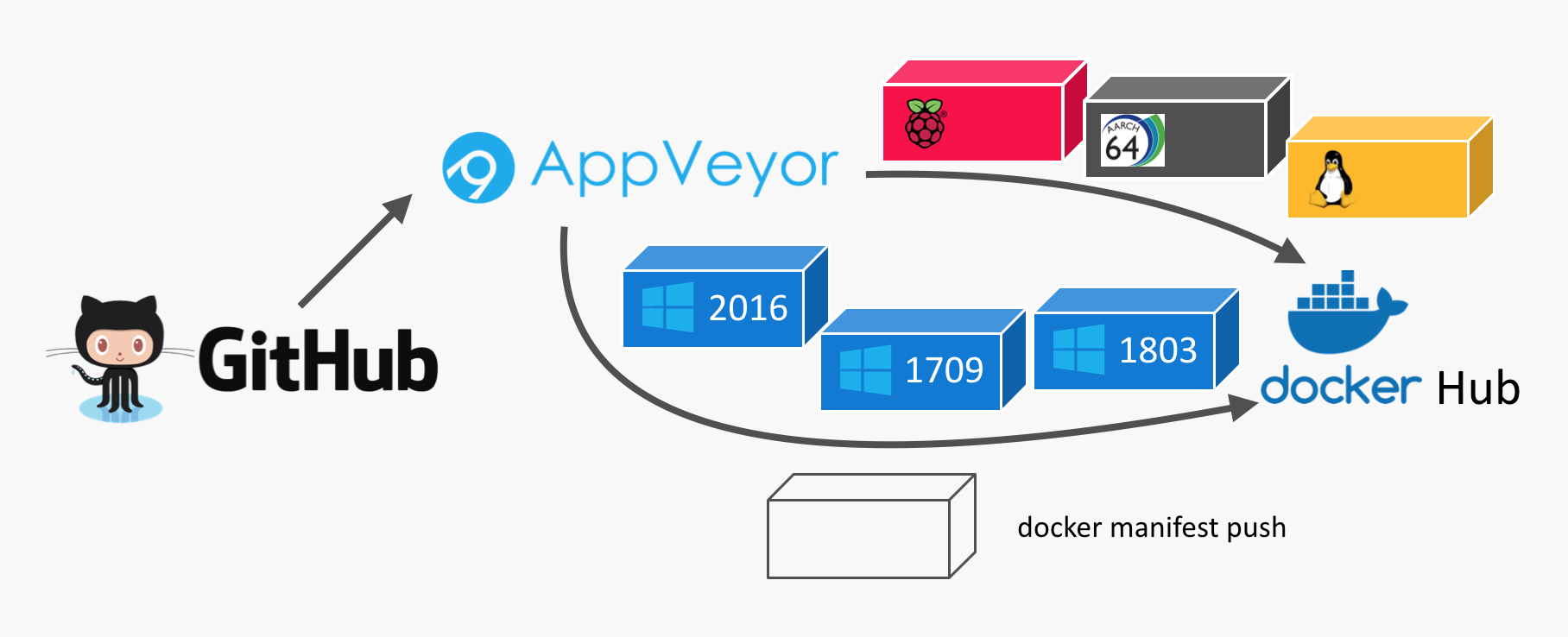Forked from https://github.com/StefanScherer/whoami.git
You can not select more than 25 topics
Topics must start with a letter or number, can include dashes ('-') and can be up to 35 characters long.
|
|
5 years ago | |
|---|---|---|
| images | 6 years ago | |
| .gitignore | 8 years ago | |
| Dockerfile | 7 years ago | |
| Dockerfile.1809 | 6 years ago | |
| Dockerfile.insider | 5 years ago | |
| Dockerfile.windows | 5 years ago | |
| LICENSE | 10 years ago | |
| README.md | 5 years ago | |
| appveyor.yml | 5 years ago | |
| build.ps1 | 6 years ago | |
| deploy.ps1 | 5 years ago | |
| http.go | 7 years ago | |
| test.ps1 | 6 years ago | |
| whoami@.service | 10 years ago | |
README.md
whoami multi-arch image
Simple HTTP docker service that prints it's container ID - for (almost) any Docker platform
CI pipeline
- AppVeyor CI
- Matrix build for several Linux architectures
- linux/amd64
- linux/arm
- linux/arm64
- Build Windows image for nanoserver 2016 SAC
- windows/amd64 10.0.14393.x
- Rebase this image to nanoserver:1709 SAC
- windows/amd64 10.0.16299.x
- Rebase this image to nanoserver:1803 SAC
- windows/amd64 10.0.17134.x
- Rebase this image to nanoserver:1809 SAC
- windows/amd64 10.0.17763.x
- Rebase this image to nanoserver:1903 SAC
- windows/amd64 10.0.18362.x
- Wait for all images to be on Docker Hub
- Create and push the manifest list
- preview of
docker manifestcommand
- preview of
- Matrix build for several Linux architectures
Linux
$ docker run -d -p 8080:8080 --name whoami -t stefanscherer/whoami
736ab83847bb12dddd8b09969433f3a02d64d5b0be48f7a5c59a594e3a6a3541
$ curl http://localhost:8080
I'm 736ab83847bb running on linux/amd64
Windows
$ docker run -d -p 8080:8080 --name whoami -t stefanscherer/whoami
736ab83847bb12dddd8b09969433f3a02d64d5b0be48f7a5c59a594e3a6a3541
$ (iwr http://$(docker inspect -f '{{ .NetworkSettings.Networks.nat.IPAddress }}' whoami):8080 -UseBasicParsing).Content
I'm 736ab83847bb on windows/amd64
Used for a first swarm-mode demo with Windows containers.
Query all supported platforms
$ docker run --rm mplatform/mquery stefanscherer/whoami
Image: stefanscherer/whoami
* Manifest List: Yes
* Supported platforms:
- linux/amd64
- linux/arm/v6
- linux/arm64/v8
- windows/amd64:10.0.14393.2248
- windows/amd64:10.0.16299.431
- windows/amd64:10.0.17134.48